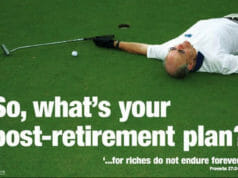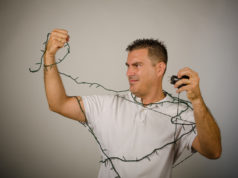By Walter Laskos
The holidays are upon us and gift-buying is at an all-time high. While many will be fighting the crowds at the local mall and shopping centers, others will choose a more laid back and leisurely way to complete their holiday gift-buying shopping list by conducting their purchases online.
After all, why confront the holiday crowds and jammed-packed parking lots when you can just as easily sit in the comfort of your own home, sipping a hot-chocolate as you scan online for the same items found at the mall?
This year online holiday purchases is expected to be on pace to surpass all previous years, setting a new record of more than $100 billion dollars in sales. And while an ever-growing number of Americans prefer to make their purchases online, an ever-growing number of cyber-criminals and hackers are setting their sights on the exploding profitability that’s afforded them through the internet and its digital offerings.
No doubt, cybercriminals will be working overtime this holiday season to infiltrate company websites and pillage the personal accounts of consumers for their passwords, social security numbers and credit card numbers. They will be exercising all that’s in their power to access this personal data through a variety of schemes and phony practices.

Click Stars For Full December Show
Knowing this is the case, what are you doing to ensure your safety while conducting your online transactions? While shopping online from your home may appear much safer than venturing out to the malls, the chance of being “ripped-off” or “robbed” are equally as possible if you are not taking the appropriate measures to protect not only the operating condition of your computer but also the way you conduct yourself online.
Did you know that a malicious email can look just like it comes from a financial institution, an e-commerce site, a government agency or any other service or business? It often urges you to act quickly, because your account has been compromised, your order cannot be fulfilled or there is another urgent matter to address.
If you are unsure whether an email request is legitimate, try to verify it by contacting the company directly – using information provided on an account statement, on the company’s official website or on the back of a credit card. Search for the company online – but not with information provided in the email.
Be careful of spam, the electronic equivalent of junk mail in your email inbox. Spam refers to unsolicited, bulk – and often unwanted – email. Most internet service providers (ISPs) and email providers offer spam filters; however, depending on the level you set, you may end up blocking emails you want. It’s a good idea to occasionally check your junk folder to ensure the filters are working properly.
Phishing attacks also use email or malicious websites (clicking on a link) to collect personal and financial information or infect your machine with malware and viruses.
Spam, phishing and other scams aren’t limited to just email. They’re also prevalent on social networking sites. The same rules apply on social networks: When in doubt, throw it out. This rule applies to links in online ads, status updates, tweets and other posts.
Don’t reveal personal or financial information in an email, and do not respond to email solicitations for this information. Before sending or entering sensitive information online, check the security of the website. Pay attention to the website’s URL. Malicious websites may look identical to a legitimate site, but the URL may use a variation in spelling or a different domain (e.g., .com versus .net).
Keep a clean computer. Keep all software on internet-connected devices – including PCs, smartphones and tablets – up to date to reduce risk of infection from malware.
And take a few minutes to catch the December edition of Better Banking, as we hear an IT expert share his thoughts on ways we can safeguard ourselves while online.